As of version 6.5, vCenter came with an HA (High Availability) option for the Appliance. With 6.7u1, with now have an even more simplified implementation ability. This article is a part one introduction to the HA setup process and some of the basic requirements.
vCenter HA Components
- Active Appliance (Deployed vCSA)
- Passive Appliance (Full clone of Active)
- Witness Appliance (lightweight clone of Active) Only has NIC1 (HA Network) configured for split-brain protection
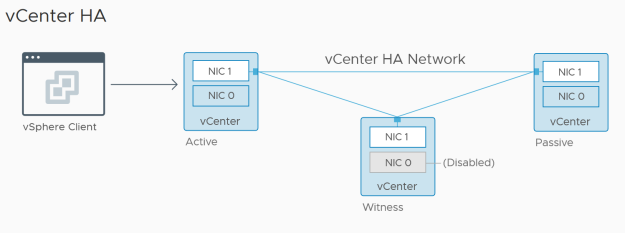
vCenter HA Requirements
- ESXi 6.0 or later with a minimum of three ESXi Hosts (more about HA\DRS later)
- Deployment size of small or bigger is required to meet the RTO Do NOT use Tiny in production environments
- The vCenter HA network must be on a different subnet than the management network.
- The vCenter HA network latency between Active, Passive, and Witness nodes must be less than 10 ms.
- vCenter HA requires a single vCenter Server license. (Standard)
Firewall Port Requirements for the HA Network
| Port | Protocol | Nodes | Description |
| 22 | TCP | Bidirectional between all three nodes | System port for SSHD |
| 5432 | TCP | Bidirectional between Active & Passive | Postgres |
| 8182 | TCP | Bidirectional between all three nodes | Fault Domain Manager |
| 8182 | UDP | Bidirectional between all three nodes | Fault Domain Manager |
In vCenter 6.7 HA Setup - Part 2, I will walk you thru the actual HA configuration steps.