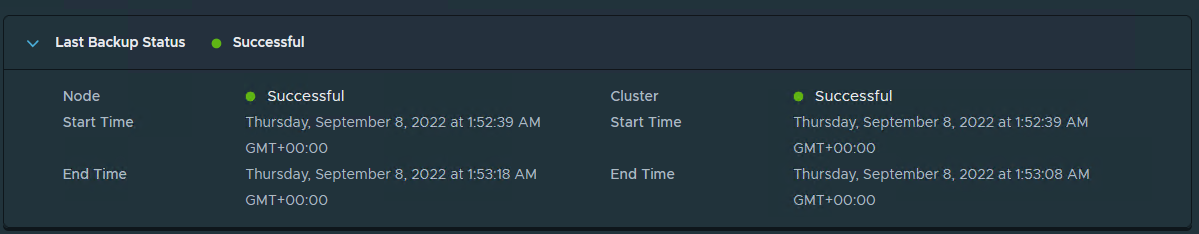Procedure
-
From a browser, log in with admin privileges to the NSX Manager.
-
Select System > Backup & Restore.
-
Click Edit under the SFTP Server label to configure your SFTP server. The steps in Deploy Oracle Autonomous Linux VM can help you deploy a Linux VM in Oracle Cloud and configure SFTP.
-
Enter the IP address or FQDN of the backup file server.
-
The protocol text box is already filled in. SFTP is the only supported protocol.
-
Change the default port if necessary. The default port is 22.
-
In the Directory Path text box, enter the absolute directory path where the backups will be stored.
-
Enter the user name and password required to log in to the backup file server.
-
You can leave the SSH Fingerprint blank and accept or reject the fingerprint provided by the server after you click Save in a later step.
-
Enter a passphrase.
-
Click Save.
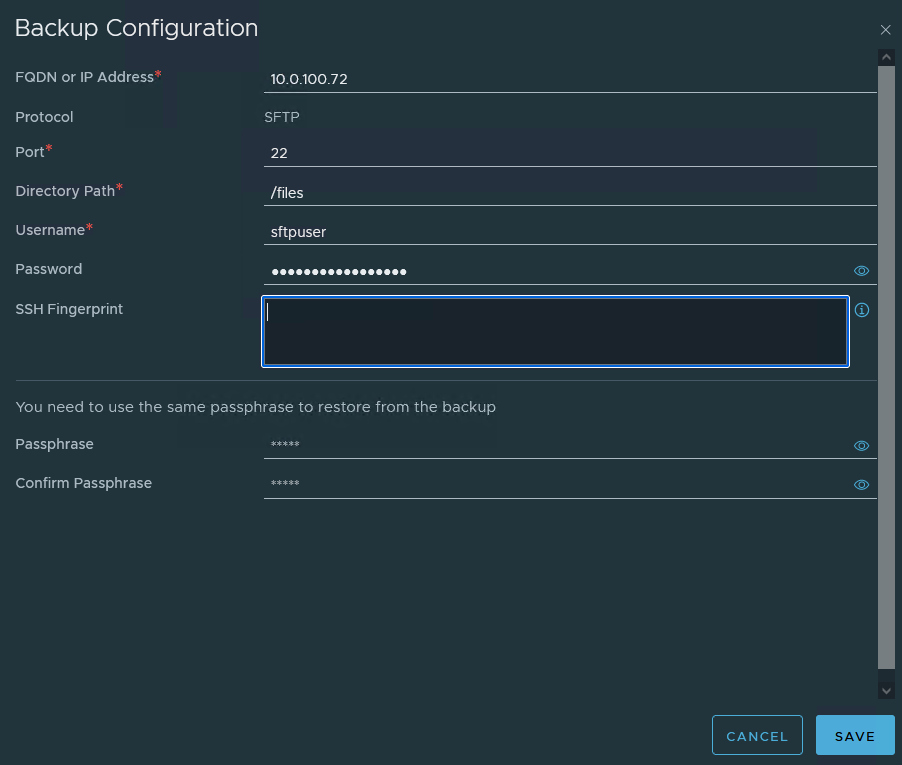
- Click Start Backup
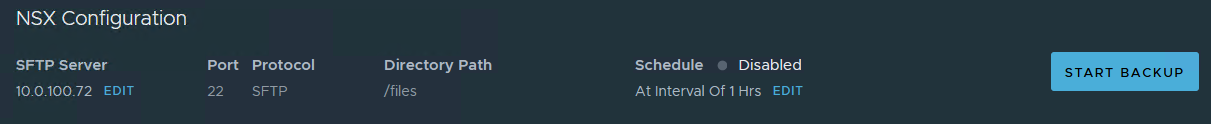
- You should see a successful backup!